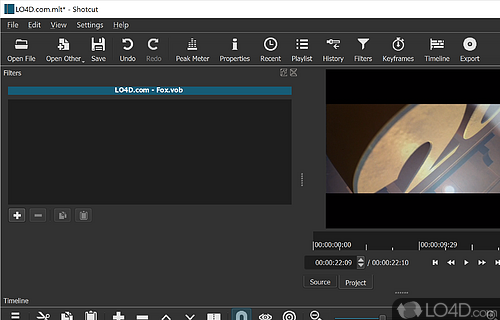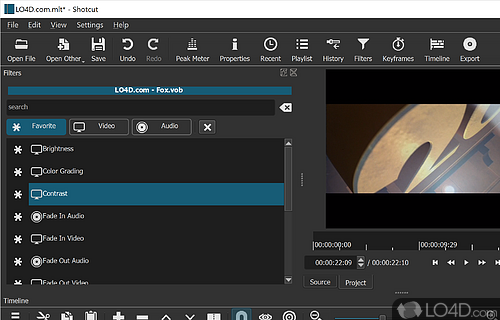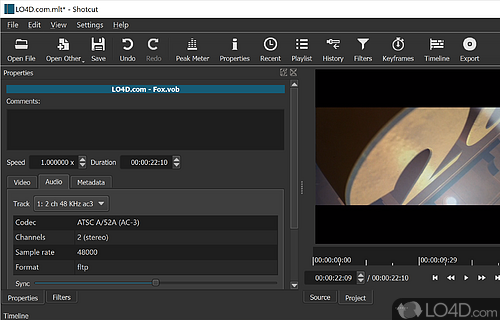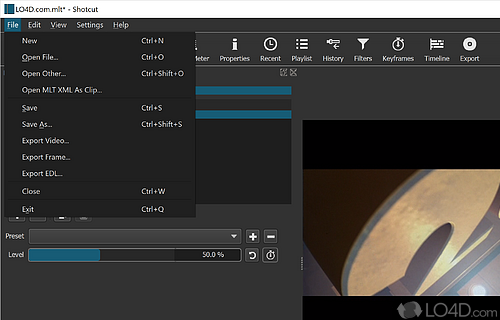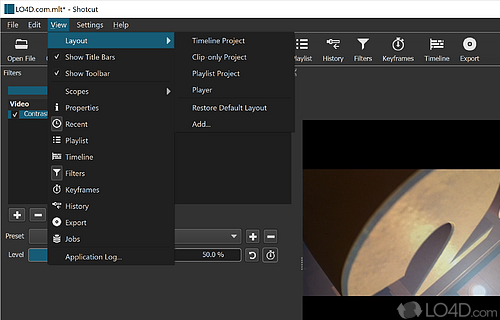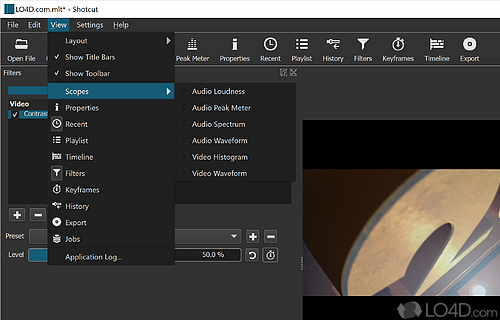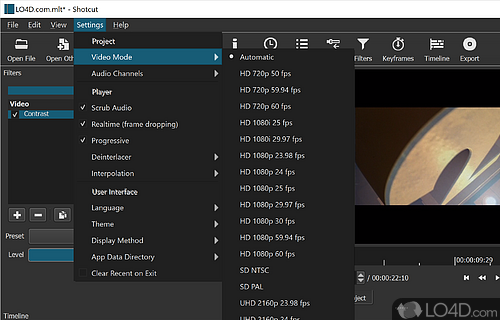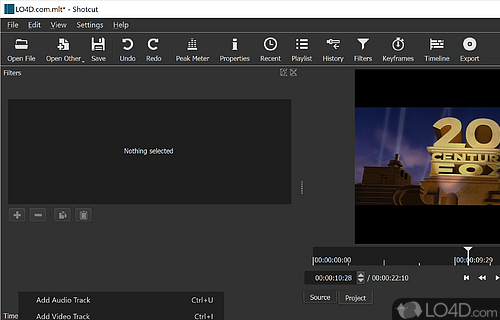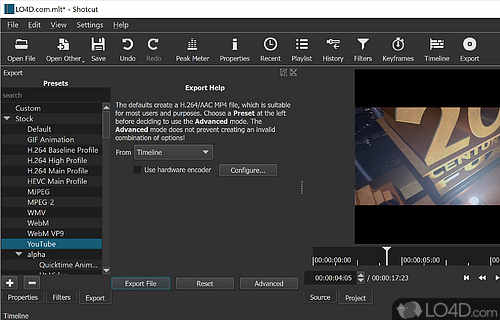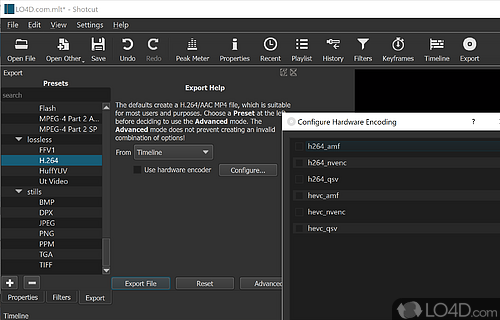Comprehensive video editing suite with timelines and many video formats.
Shotcut is a very interesting and rather powerful video editing suite that can be compared in some ways to Premiere Pro.
Though the comparisons with Adobe's product might be the first thought, Shot offers a bunch of really cool options without the need to shell out money for professional video editing software. With that said, Shotcut relies on FFMpeg for its codec and video format support.
The main interface of Shotcut is refreshing and nicely designed. From starting the program for the first time, users are greeted with a dark user interface with different layout options including timeline editing, Clip Only, Playlist and Player. All layouts offer different levels of user tools.
The video editing suite provides a bunch of filters and presets like color grading, brightness, contrast, fading audio and video and even HTML overlay. Sharpness, crop, mirror, rotate, saturation and white balance are also options.
Cutting, merging and moving different clips of the video is completed with the timeline panel accessible from the timeline view.
The program supports various video and audio formats and there's not very much limit in what you can do with the videos you feed it. They include MP4, AVI, OGG, WEBM, FLV, VOB, M4A and some others.
Exporting videos with Shotcut supports many different options however most of the more common formats and resolutions are included as presets; these can be modified of course.
To sum it up, Shotcut is a very capable video editing suite that doesn't quite match the power and performance of Adobe Premiere Pro but does offer a free and open source solution to anybody with a digital camera and a little bit of creativity.
Features of Shotcut Video Editor
- Audio Mixer: Adjust levels and pan audio.
- Audio Tools: Includes equalization, normalization and noise reduction.
- Automation: Create simple scripts to automate tasks.
- Color Grading: Adjust the brightness and contrast of video.
- Filters: Apply blur, color correction and more.
- Keyboard Shortcuts: Create custom shortcuts for faster editing.
- Multi-Format Support: Open and save many formats.
- Multi-Track Timeline: Work with multiple video and audio streams.
- Overlays: Add audio, text and images over video.
- Real-time Preview: Visualize changes before committing.
- Transitions: Includes wipes, fades and more.
- Video Editing: Advanced timeline editing, 3- and 4-point editing, keyframeable effects and support for a large number of video formats.
- Video Editing: Supports trimming, cropping and resizing.
- Video Encoding: Supports encoding to and from many formats.
Compatibility and License
Is Shotcut Video Editor free to download?
Shotcut Video Editor is a free application released under the GPLv3 license on Windows from audio and video editors. With software released under the open source GPLv3 license, anybody can download, install, run and distribute the software with little in terms of restrictions. The latest version we have is 26.1.30 and is available to download here.
What version of Windows can Shotcut Video Editor run on?
Shotcut Video Editor can be used on a computer running Windows 11 or Windows 10. Previous versions of the OS shouldn't be a problem with Windows 8 and Windows 7 having been tested. It comes in both 32-bit and 64-bit downloads.
Other operating systems: The latest Shotcut Video Editor version from 2026 is also available for Mac.
Filed under:
- Shotcut Video Editor Download
- Free Audio and Video Editors
- Open source and GPL software
- Video Editing Software